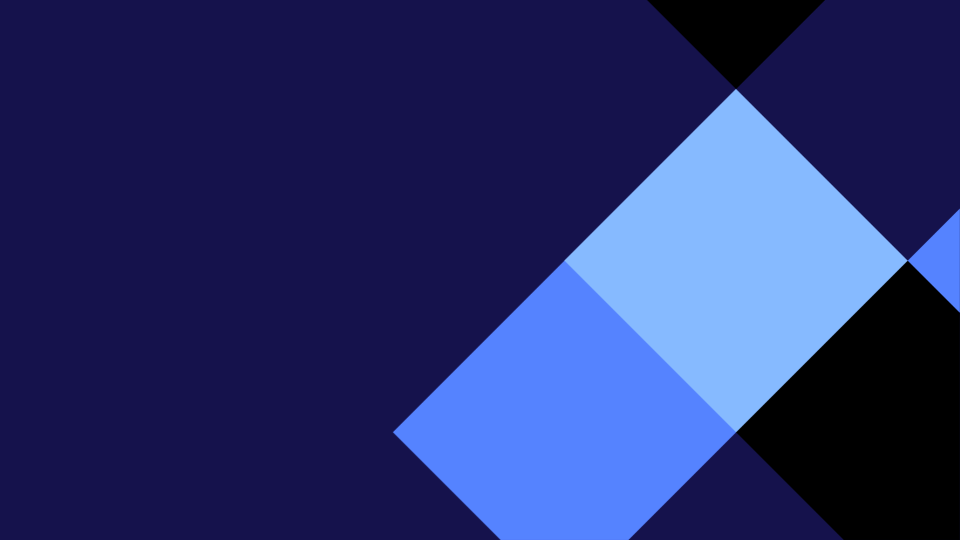Hello bloggers! today and yesterday in maths we were talking about angles and showing using a clock. so we made this google drawing showing different times on the clock and then show their angles and degrees. the two times we used were 7 o’clock and 1 o’clock. once we showed the times and degrees we explained how we did it my work is above.
Month: May 2023
Kiwi grub for mohua
WALT: use scanning kills to summarize key information in texts. Hello bloggers! This week in reading I chose to read the book called Kiwi grub for Mohua. I did the first create task with 5 facts in each box for 5 categories. And for create task 2 i made a Canva video based off the facts in create task 1. Thats all folks
maths angles
WALT: identify and describe different angles
Hello blogger today in maths we learned about geometry and angles. We learnt about 5 different types of angles. and their degrees we had to make all of the angles in a google drawing and put a description next to it Goodbye.
Rapunzels question
Hello bloggers! In cybersmart this last 2 weeks we have been learning to use flip. Flip is a video website that we have been using to make videos on how to make our school tidy, a would you rather which was would rather speak every language or talk to animals, and a Rapunzel question about what she should ask a magic mirror. i chose to use my Rapunzel video for this post above is my video byeee!
week 4 reading plight of the turtles
WALT: use scanning skills to identify key information in texts. Hello bloggers! this term in reading we are focusing on endangered species and animals! above is my first create task. for this create task we had to put 5 facts under a topic about the key animal in our text. above is my google drawing. for the second create task we used canva to record our voices reading out our facts from create task one. Thats all!
Activity 7 converting decimals into fractions
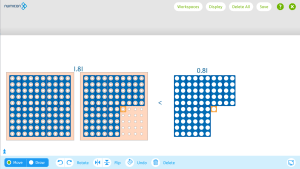
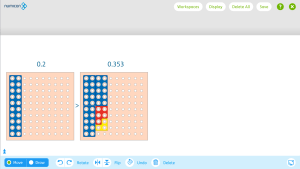
 WALT:compare decimals Hello bloggers! for today and yesterday in maths we learned about how to convert decimals into fractions using the interactive whiteboard. we compared decimals to other decimals to see and understand wich one is biigger. using the decimal board we also discussed the place value of each decimal number and their role some ones were really tricky like 1.81 and 0.353 above are some screenshots of my work.
WALT:compare decimals Hello bloggers! for today and yesterday in maths we learned about how to convert decimals into fractions using the interactive whiteboard. we compared decimals to other decimals to see and understand wich one is biigger. using the decimal board we also discussed the place value of each decimal number and their role some ones were really tricky like 1.81 and 0.353 above are some screenshots of my work.
collage
hello bloggers! on monday for our cybersmart challenge we learned how to make a collage in our google drawing i made one with lots of animals in it. it was really fun i put a pug because they are my favorite dog.
All about me
Welcome bloggers! my name is Jordan and i am a valuable student and Wigram primary I like to play sports (football) I like watching one piece demon slayer and blue lock witch are Japanese anime i have 2 dogs called Walter and Frankie they are both pug dogs I love my friends and fried chicken.
Activity 4
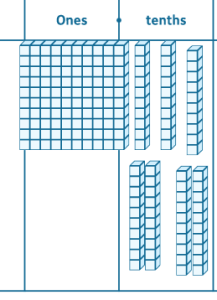
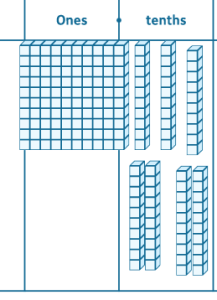

 WALT: represent decimals with base-ten apparatus
WALT: represent decimals with base-ten apparatus
we are learning to show decimals with the base ten apparatus on the interactive whiteboard we made 4 decimals using place values to show the decimals the ones we made were 1.7 2.04
3.4 and 0.06 it was not that hard the trick i used is to identify that if the number does not and a 0 in front of it after the decimal point it goes in the tens column each hundred rod= 1 ten=0.1 one=0.01